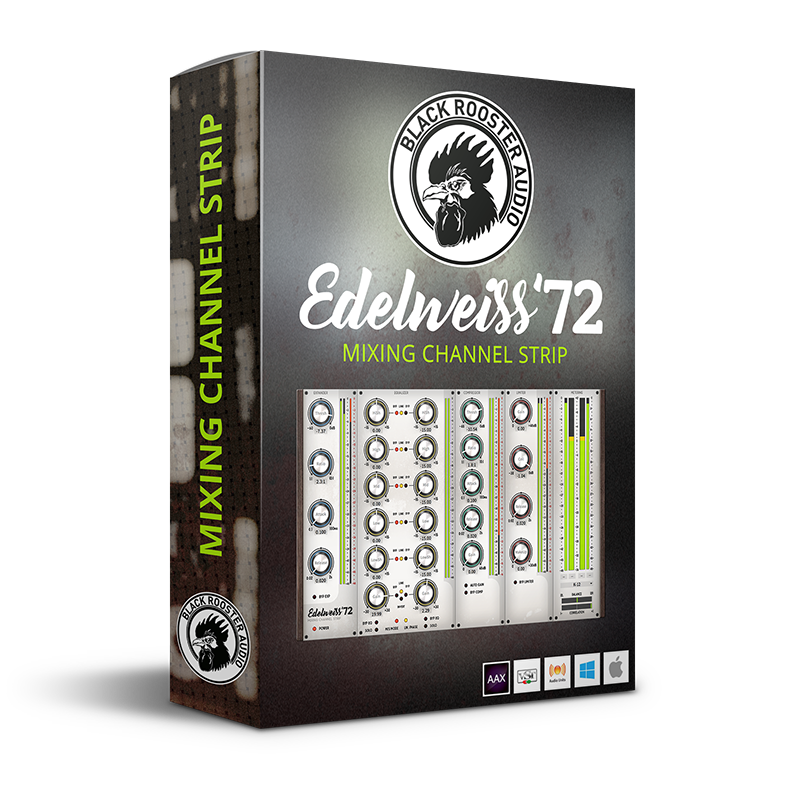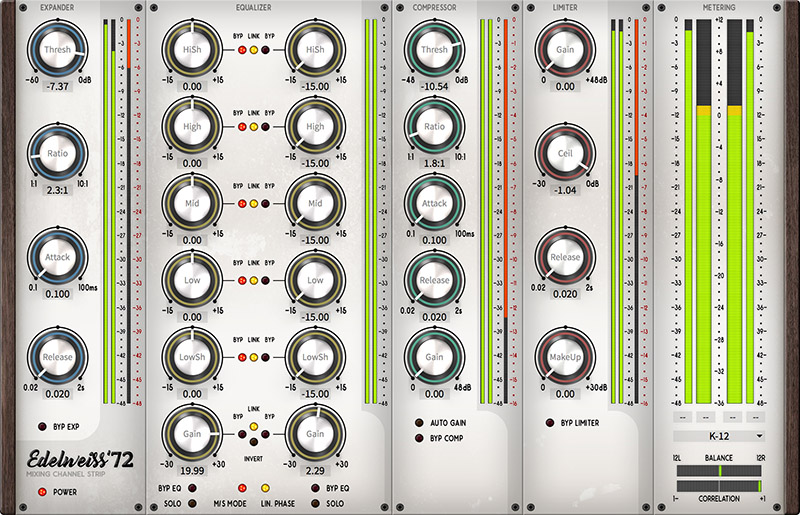Overview
The Edelweiss ‘72 channel strip plugin really takes your mix to the next level. Meet the highly dynamic mixing toolchain you’ve been searching for and start building up your sound right away. Our mixing toolchain has been thoughtfully designed to improve your signal step by step and give it that final touch it needs to approach dynamic and sound perfection. Resolutely tailored for picky professionals, the Edelweiss ‘72 is a top level plugin that easily competes with famous SSL or other channel plug-ins, and stands out as the result of meticulous research for the best sound engineering experience.
Edelweiss`72 is the versatile powerhouse that combines leveling control with super-precise equalization all in one plug-in (AAX/VST/AU).
- Get started with a powerful expander to widen the dynamic range of your signal in preparation for the following spectral shaping.
- Make your track shine with a warm, surgical 5-band equalizer that lets you choose between stereo or M/S mode, and avoid any phase distortion by shifting your filters to linear phase.
- Last but not least, raise your signal to the top with a classic compression/limiting stage fitted with auto-gain and make-up controls.
Our channel strip plug-in features 17 individual bypass and multiple soloing options to facilitate your work in the most precise, surgical-like manner throughout your mixing process. We additionally chose to add several metering options, both on the separate modules, with gain-reduction meters for the dynamic parts and a full-scale metering section -- showing K-12, K-14 and K-20 scales as well as phase correlation and L/R balance monitoring to give you an all-encompassing vision of you work.
As with all our products, we focused very much on the sound quality with the Edelweiss ‘72 to provide you with a reliable, high-range audio software that sounds and looks as outstanding as you could expect from Black Rooster Audio.
Features
All-inclusive 4-step channel strip
The Edelweiss ‘72 is composed of 4 dedicated and powerful modules, so you get everything you need on hand: expander, M/S|stereo 5-bands EQ, compressor with auto-gain control and limiter.
Linear Phase EQ
As a seal of quality, we went for a linear-phase mode to the EQ part of Edelweiss`72 that deserves to be industry standard. Turn it on to get rid of any kind of phase inconsistencies due to frequency response delay and respect the wide-range spectrum you want to infuse your signal with.
K-scale & correlation metering for dynamic consistency
Our main goal with Edelweiss ‘72 channel strip is to preserve your signals’ dynamic and phase correlation. Keep an eye on the K- scale meter (K-12, K-14 and K-20) and visually control the impact of your work on phasing.
SSE2 optimized code
DSP operations are pipe-lined using the SSE2 instruction set. This ensures highest possible performance operation despite very complex computations.
Auto-adjusted oversampling for maximum audio transparency
Aliasing artifacts are efficiently attenuated using a low latency linear phase Dolph-Chebyshev poly-phase design. The oversampling is auto adjusted to your session‘s sample rate to save valuable CPU power while offering the most transparent sound possible.
HighDPI / Retina support
All our plug-Ins support high pixel density on Mac OSX and Windows to bring you the most enjoyable user experience on high DPI displays. Please refer to your manual to find whether your DAW is HighDPI capable if you‘re working on Windows.