Project Management
How To Organize Your DAW Projects
It doesn't matter if you're working with an artist, TV show or movie director, or Video Game Developer. If you’re collaborating with another producer/composer or sending a proprietary session file off to a client, your session file should be neat and extremely easy to navigate. With that being said, the bigger your session, the more organized you’ll have to be, every little detail matters.
In this article, I'll share some tips and tricks I use to stay organized which helps me work faster and more efficiently which as a result helps me land repeat clients as a byproduct. Word of caution, I do not claim this to be the best workflow as ‘best’ is subjective and depends on the person, but this is what I works for me.
DAW Templates
Templates are extremely handy as they speed up your workflow by reducing the amount of mousing around we do doing the mundane aspects production such as; loading your favorite instruments and synths, EQs, Compressors and other fx we use over and over and are likely to use within our projects.
Instead of loading them from scratch, put them in a template this way you can concentrate on the more creative side of Music Creation. You can take this a step further and have a DAW template (or several) for each genre you create. This will give you the ability to get your ideal or sketch out much faster.
Custom Channel Strips and Presets
Channel strips and instrument presets are also good to consider when making multiple genres of music. Cinematic, West Coast Hip- Hop and various genres of music share the same core instruments, but the processing and characters aren’t always the same.
You’d save a lot of time swapping presets/channel strips vs individually loading/tweaking each device and parameter. Once you have them, you can call them up in a session with minimal clicks.
Naming & Color Coding Your Tracks
Color code your channels, tracks, instrument types, and busses this way when you look at a session you can quickly discern what you’re looking at.
Here’s an example of how my color coding looks:
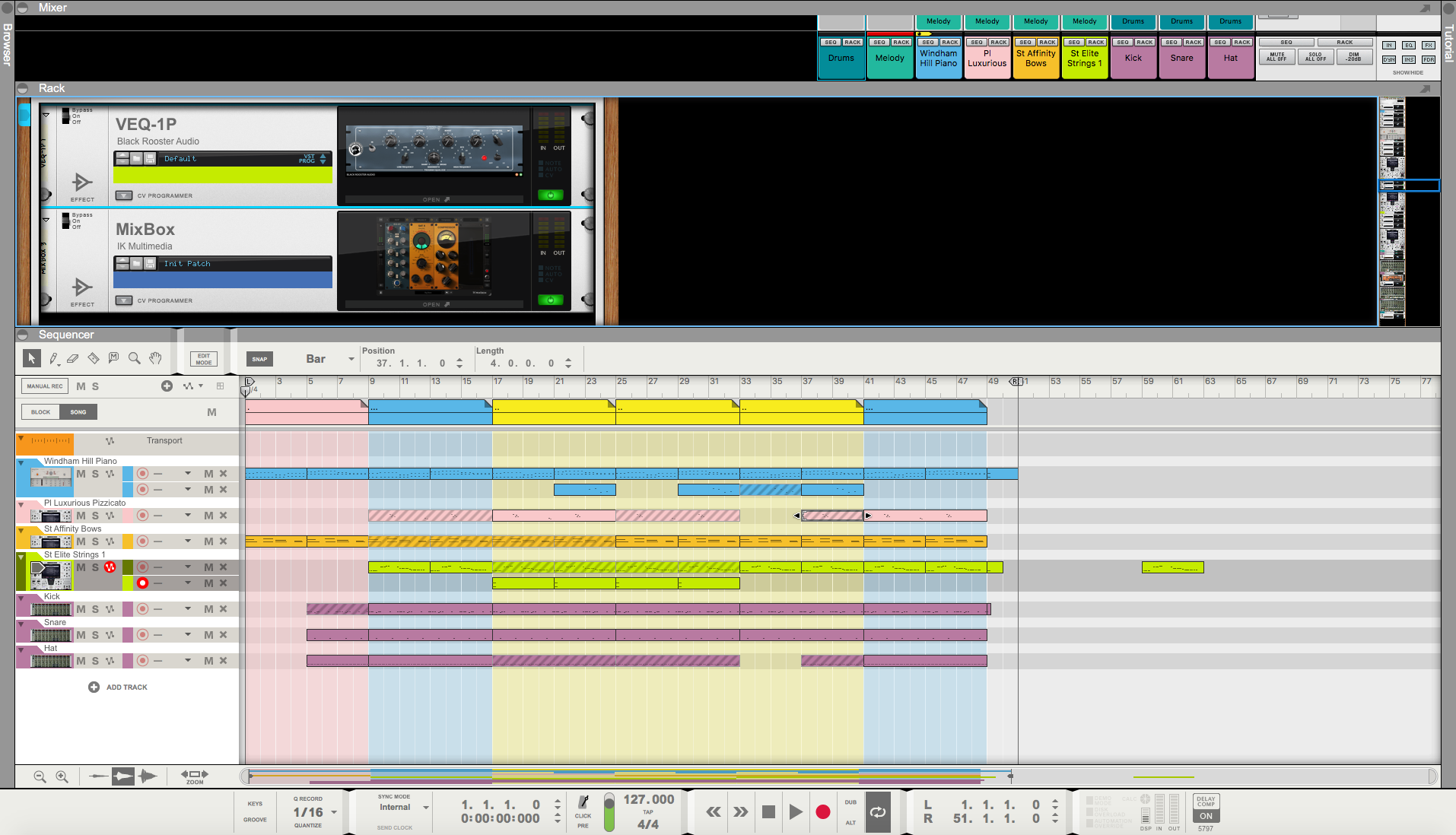
Here, I’m using the following instruments colors/track combinations
- Purple: Drums and percussive elements
- Red: Bass and low-end instruments
- Blue: Piano, Roads etc
- Pink: Pads and synths
- Green: Brass/String instruments (real and synthetic)
Naming your tracks is also very important. If you do this ahead of time, depending on which DAW you use, you can set up your bounces to take the name of their respective channel(s).
Another naming tip to take into consideration
If you're using virtual instruments: Ana 2, Kontakt, Serum, etc. Be sure to note the preset you're using on the track or somewhere in the session so it can be easily recalled. I can't tell you the number of times I've revisited a saved session only to have the preset not load correctly, this is annoying and can be extremely problematic if you’re working with a client and strict deadlines.
You don’t want to be the negligent individual holding the project up, avoid this by taking the preventative approach.
Keep Session Notes
Always keep good session notes, some DAWs like Reaper and Logic X have an area where you can take notes but if this is not a feature in your native DAW, word processors like TextEdit, Microsoft Word, or similar will work just fine.
Aspects of the production to take notes on:
- Key Changes
- Possible changes that need to be made
- Feelings about the track
- Client’s Concerns
- Project Brief
Bonus Tip: Sometimes a screenshot of your session will help as well.
Consolidating Tracks or Channels
File consolidation, as it’s called in Pro Tools is the process of combining all items on a channel into one item, essentially bouncing a channel in place. This is extremely important when working with engineers, and music creators that do not have the same DAW and or plugins that you have. The session file(s) will be large, but everything will be in place.
Example of File Consolidation
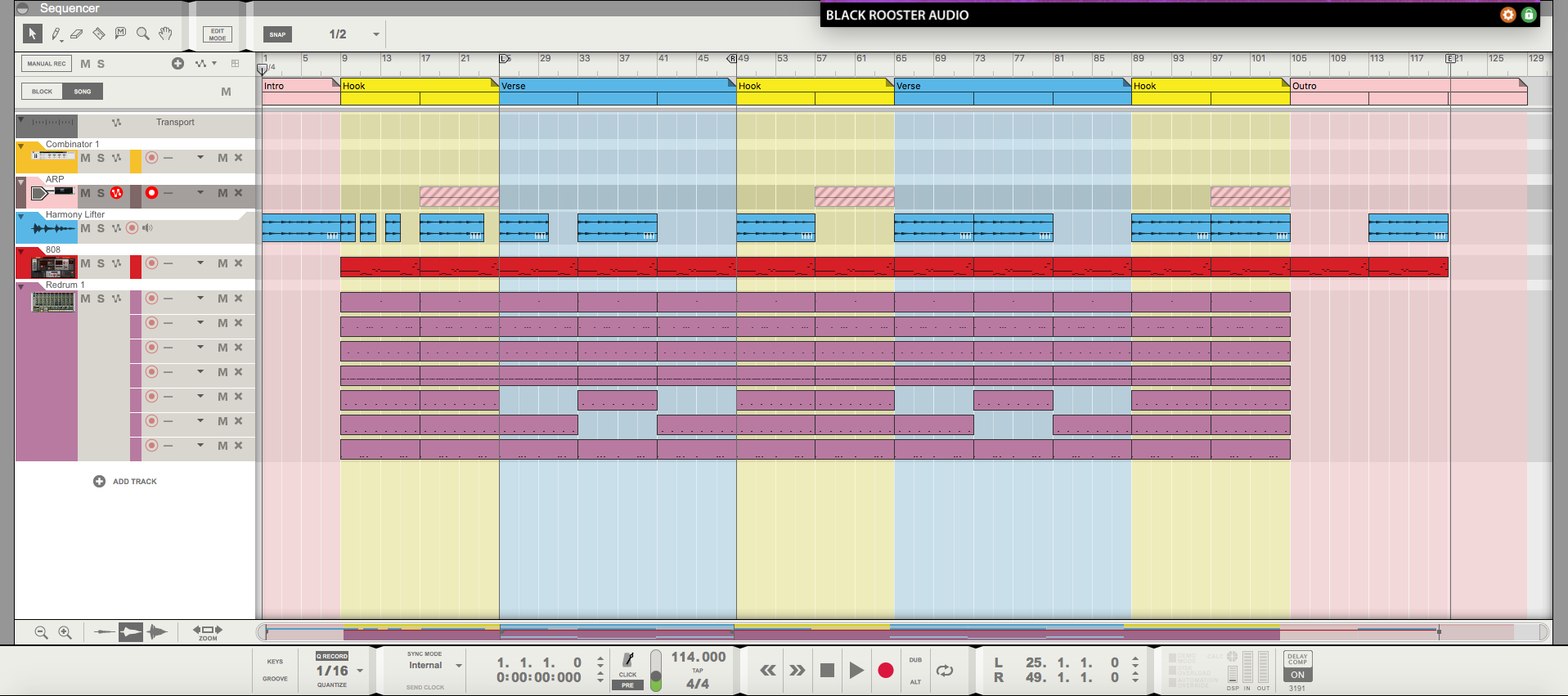
In the Reason Studios session above, notice the gaps between the audio clips of ‘Harmony Lifter’ (Sky Blue Clips)
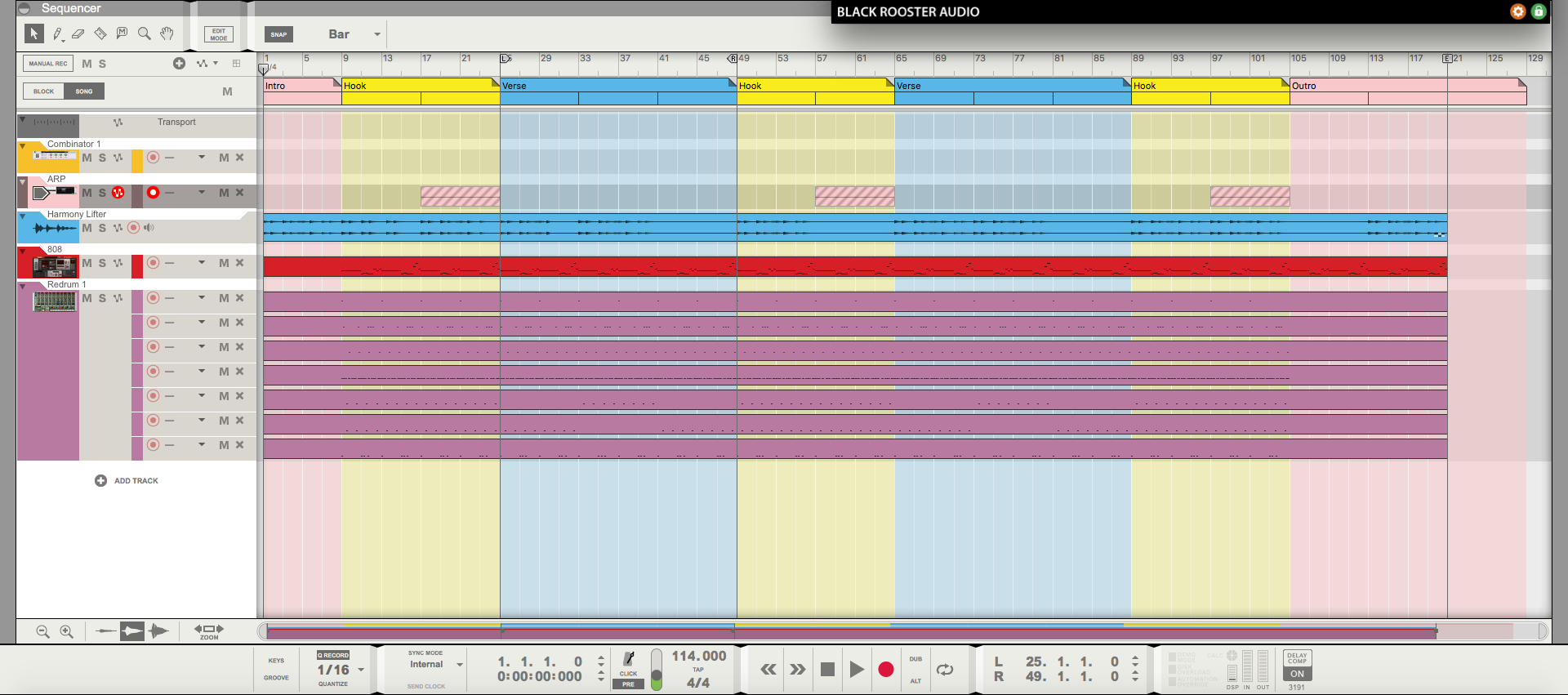
That track is now consolidated, the drum work below it is also consolidated and ready to be bounced to audio and later delivered to a mixing engineer.
Bonus Tip: If you want to go the extra mile, include the tempo and key in the file name(s) or session notes.
Backup Your Files
I feel like I’m beating a dead horse here, but it’s 2022, going into 2023, and music creators are still taking a gamble with their music by not saving and backing up their work to multiple mediums.
The saying is, that if the data isn’t backed up on at least 3 mediums, it doesn’t exist. I’d recommend backing up your music on various spinning and SSD drives, you could even tack on a cloud service for good measure. Being redundant here is welcomed with open arms.
Saving Your Sessions
When saving sessions it can be difficult to come up with a catchy and or creative name for your song. What I recommend is creating a main folder for the year and subfolders for the month. The month titled folders, December for example would contain all projects you're working on for that month. Name the session the month, day, and year along with the genre or mood that it contains.
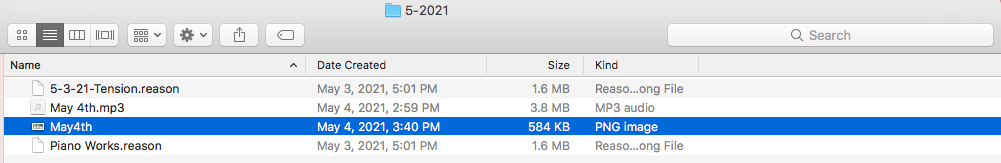
The original title of this was a draft titled ‘Piano Works’. Once a got a little deeper into the session, I renamed it for organization and kept the original concept in the folder as well.
Wrapping It Up
Your organizational skills will either speed up your creative process or severely slow you down. It doesn’t matter if you’re working at the pro or novice level.
I will admit, organization is not the most glorious part of music production. For a beginner who's excited about diving head first and making music, this process can get boring quickly. My advice for those of you who are new is to dive in, get your hands dirty, and have some fun, but try to get the hang of organization as soon as possible, it’ll save you a lot of headaches in the end.
Add a comment
You need to be logged in to add comments.

Comment by Jonathan Killstring |
NGL, I needed to hear this today.
It's well past time I cook up some of my own Templates, lol.
Comment by Lucas |
You guys nailed me; I've been putting off the tedious chore of backing shit up for weeks now. Time to get to it. Also? I have six templates that I created a few years ago and, although I update them, swapping out certain plugins with similar ones, they've remained a massive time-saver. I can't stress templates enough.
Comment by Erik Dangenoir |
Good and well known advices for newbies.